BushOwl 940NM Infrared Night Vision Scope Clip On
1. ALL IN 1 NIGHT VISION MONOCULAR AND RIFLESCOPE: BushOwl NV007 is Night vision monocular and riflescope clip-on add on ultimate night vision, It’s ideal for close- and long-range hunting, surveillance, animal observation in daytime or in complete darkness night.
2. CLEAR VISION DAY AND NIGHT: BushOwl NV007 Digital Night vision scope features 2MP FHD 1080P CMOS sensor, 16mm large objective lens, 4x digital zoom, built-in 940nm laser IR illuminator with 3 gears IR levels adjustment enable to observe animals more than 3200ft/1000m at daytime, up to 980ft/300m in complete darkness, clearly at night. You can view full HD image directly on the large eyepiece.
3. TAKE PHOTO AND RECORDING VIDEO: 1920*1080P HD video size, record audio, take photo & record video of wildlife and stored on the MicroSD memory card (TF card). A must-have piece of hunting gear and equipment for night vision hunting.
4. POWERFUL RECOIL RESISTANCE AND DURABLE: The BushOwl NV007 Night vision device is compact and lightweight, easy to carry. It is made of high-quality material with strong and durable design. Easily handle at least 6000j impact strength, rated for use with .308 caliber rifles.
5. EASY TO INSTALL: BushOwl NV007 Night Vision built-in crosshairs on screen and crosshairs is adjustable to target your prey. Features a clip-on scope connector, can be attached on the riflescope with 34mm-45mm eyepiece. After first installation, we can attach or remove the night vision camera in 1 second. It can just be a handheld monocular too.
Fits scope with 34-45mm eyepiece. For smaller eyepiece whose OD between 32mm to 34mm, use sealing tape to enlarge the OD before mounting the night vision camera.
- Unpacking instructions:
The package contains a night vision device main unit, an Allen wrench (two sealing rubber rings), an instruction manual, a roll of tape, and a connecting sleeve (four rubber rings). The basic configuration does not include batteries, chargers and Memory card, if necessary, please purchase the high-end configuration. The high-end configuration includes a 3400mAh 18650 battery, a 32GB memory card (up to 128GB supported), and a USB charger.

- Installation instructions:
Unscrew the battery cover, install a 3.7V 18650 flat-head lithium battery with the positive pole facing in, and then tighten the battery cover. For configurations that come with a battery, unscrew the cap and remove the white insulating piece from the negative terminal, then tighten the battery cap before use.
- Focus adjustment:
After the battery is installed and powered on, adjust the diopter by rotating the eyepiece until the icons on the screen are clear. Rotate the objective lens until the target is clear. If using a scope, please use the connecting sleeve to connect it.
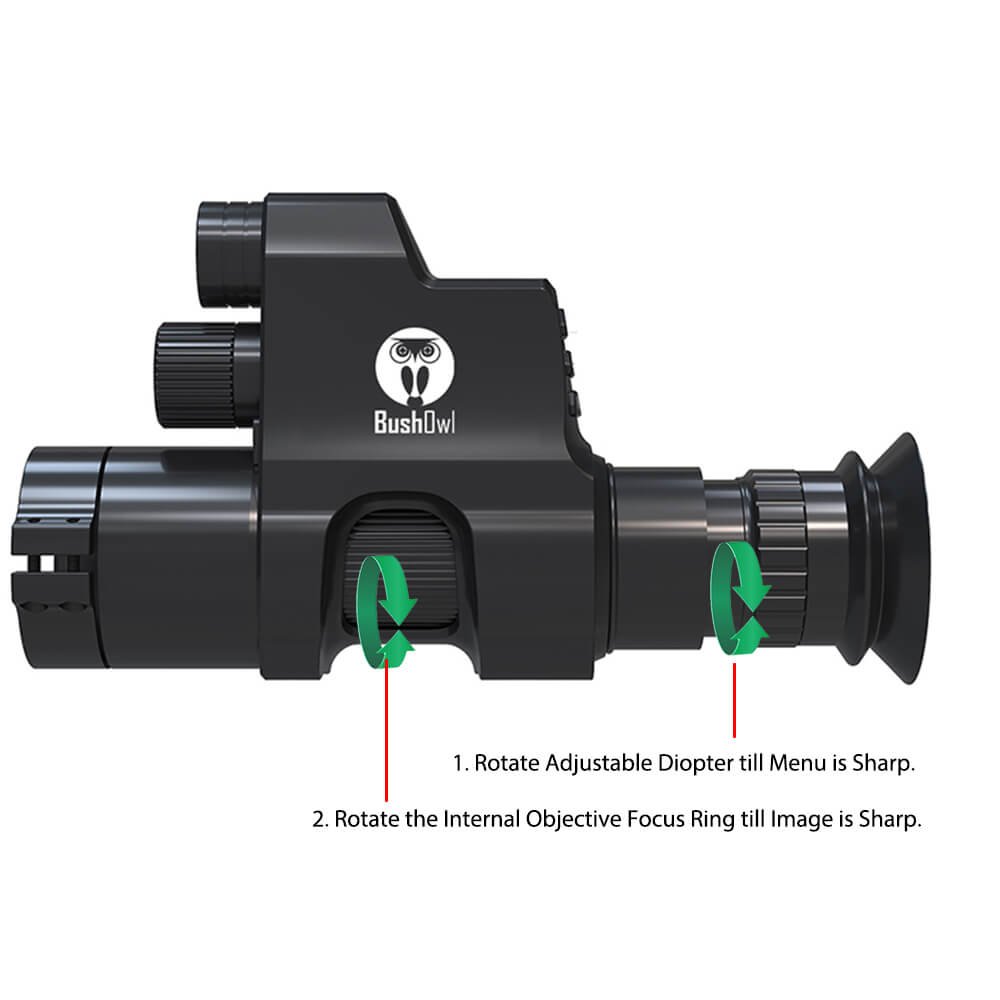
- Installation of connecting sleeve:
1). Lock one end on the scope and use an appropriate rubber ring according to the outer diameter of the scope. If there is still a gap after using the rubber ring, please fill the gap with tape first, and then use an Allen wrench to tighten the two screws on the connecting sleeve.
2). Align and insert the protruding part on the main unit with the groove on the connecting sleeve, and rotate to the right until you hear a “cl
ick” sound, indicating locking. To disassemble, press the button on the main unit and turn the main unit to the left.

- Instructions for use:
1). Turn on/off:
Short press the power button to turn on, long press the power button to turn off, the screen will display the image after turning on.
2). Diopter adjustment:
Also called eye focus adjustment, people with presbyopia can rotate the eyepiece outward.
3). Objective lens adjustment:
After the diopter adjustment is completed, aim at the target and rotate the adjustment ring left or right until the target is clear.
4). Infrared flashlight gear adjustment and stretching instructions:
To switch to black and white mode in dark conditions, first press and hold the “IR” symbol on the button to display the flashlight symbol with the word “off” above the symbol. Then press it briefly and “off” will change to the number 1, which is the first level of the infrared flashlight. Short press Press it twice, and the number 1 changes to the number 2, which is the second gear of the infrared flashlight. Press it three times, and the number 2 changes to the number 3, which is the third gear of the infrared flashlight. Short press again to turn off the infrared flashlight, and so on. Long press this button to switch to day mode. Select the appropriate gear according to the distance of the target. The higher the gear, the faster the power consumption. The flashlight head can be stretched or retracted. The shipped state is in the retracted state. If you want to see farther, you need to stretch the flashlight head out. When the flashlight head is stretched out, the light will be concentrated light. If it is retracted, it will be astigmatism. When focusing, the light is stronger and the range is longer. The flashlight head can also be moved left, right, up and down to aim the light at the target.
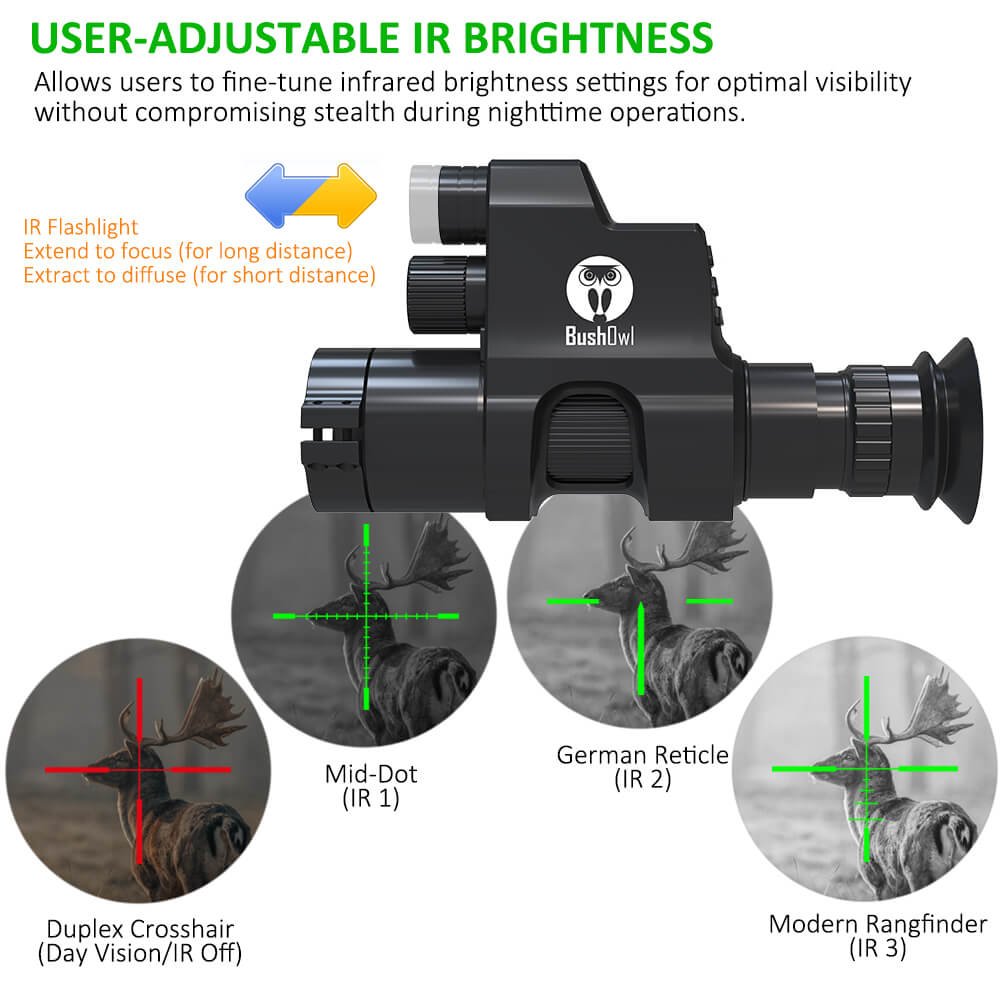
5). Adjust the left, right, up and down positions of the crosshair:
Long press the MENU button. The menu bar appears, move down to the crosshair to adjust the menu, and then press the OK key. The No/Yes option appears. Move down to Yes and press the OK key to move the crosshair up, down, left, and right. The + key means Move up, the – key means move down, the photo key means move left, and the IR key means move right. After the crosshair adjustment is OK, press the OK button again to confirm the crosshair position.
Note: If you press the power off button normally, the set crosshair adjustment position will be automatically saved. If you do not press the power off button and remove the battery to shut down, it will not be automatically saved.
6). Digital zoom in and out of the screen:
After the target object is clearly debugged, if you want to zoom in and see it closer, you can press the + key to zoom in digitally. Press it once to zoom in 2 times, press it twice to zoom in 3 times, and press it three times to zoom in 4 times. To zoom out, press the – key. Return to the original state after three clicks.
- Menu functions:
1). Exposure adjustment: Adjust the exposure to high or low according to the difference in light intensity between day and night;
2). Contrast: the size of the difference in image brightness, generally keep the default value;
3). Language setting: There are 10 languages to choose from;
4). Crosshair: Show/hide the crosshair, there are seven crosshair styles to choose from;
5). Crosshair color: There are four colors to choose from: white, black, red and green;
6). Crosshair adjustment: can be adjusted up, down, left and right;
7). Loop recording: Set loop recording to turn off or 3/5/10 minutes loop recording;
8). Recording: turn on/off the microphone;
9). Playback mode: View or delete photos/videos;
10). Date display: show/hide date and time;
11). Date and time: date and time settings;
12). Screen saver: Set automatic screen saver time – off/30 seconds/1 minute/3 minutes;
13). Screen brightness: Set screen brightness – 5/15/25/50/75/100%;
14). Automatic shutdown: Set the automatic shutdown time – Never, 3/5/10 minutes;
15). Format: Format the memory card (delete all data on the memory card).;
16). Restore default settings: Restore factory settings – Yes/No;
17). Version: displays the firmware version;
- Product parameters:
Magnification: 4x digital magnification;
Infrared laser light: 940nm;
Image resolution: 1920*1080;
Video resolution: 1920*1080;
Eyepiece resolution: 3840*2160;
Video format: MOV;
Battery life: 8 hours;
Voltage: 3.7V;
Size: 170*105*50mm (excluding eye mask);
Weight: 270g;
Visual distance: 300m;















Andy –
This product has exceeded my expectations by far. Night vision works great it’s a little bright. I like the day mode when it gets near Morning hunting . I can totally see everything perfect. I love the recording feature too so far I’ve got four squirrel shots on it getting used to the buttons. I think this is like the best bang for the buck has all the features I need night vision ,day mode video recording. Mount so easy.